Show variant descriptions in addition to the product description
Updated on June 14, 2022
Instead of replacing variant descriptions with the main product description, you can configure your product page to show both.
- Configure a product and variants with separate descriptions, follow our help page here.
- Go to your theme editor and hit the Customize button on the theme you want to enable it on
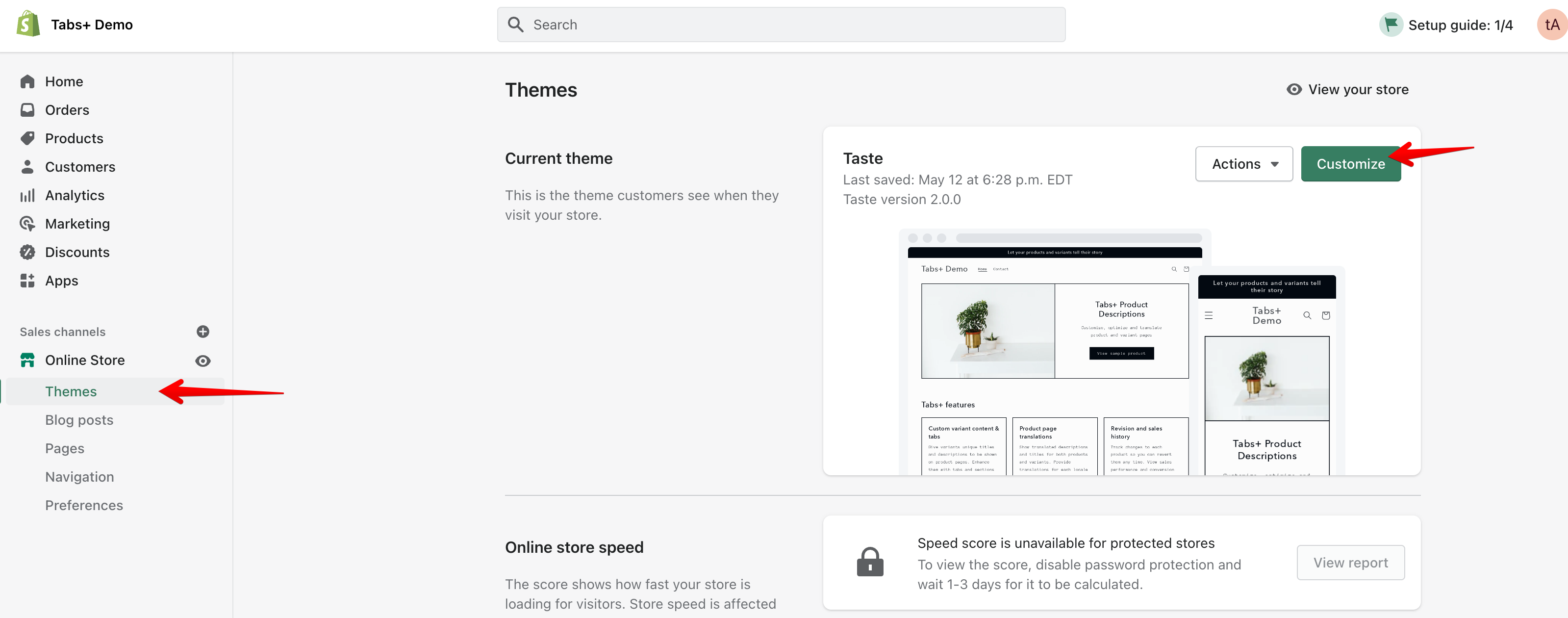
- Open the theme product template
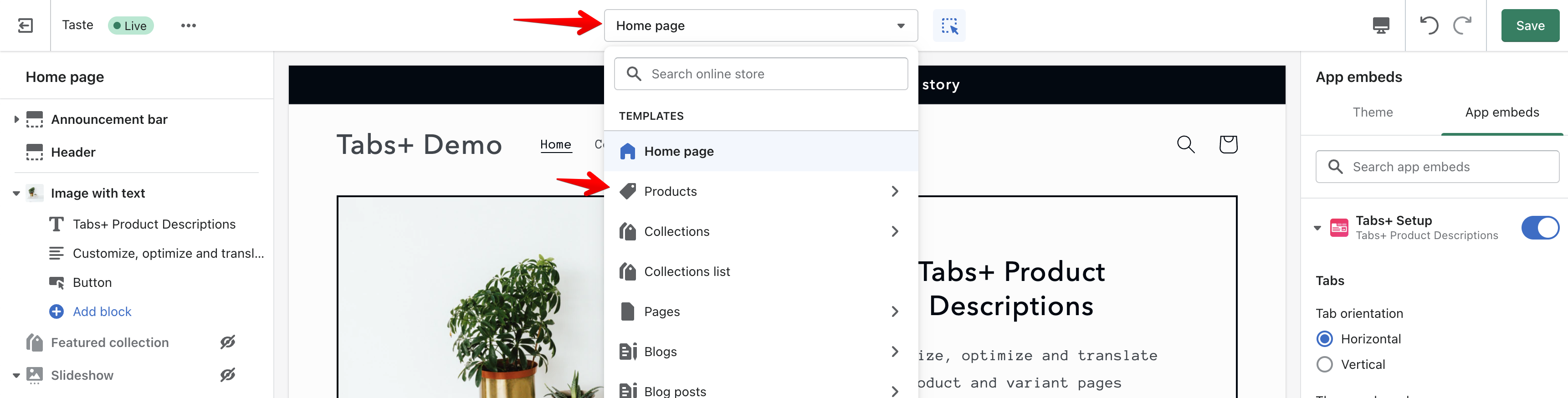
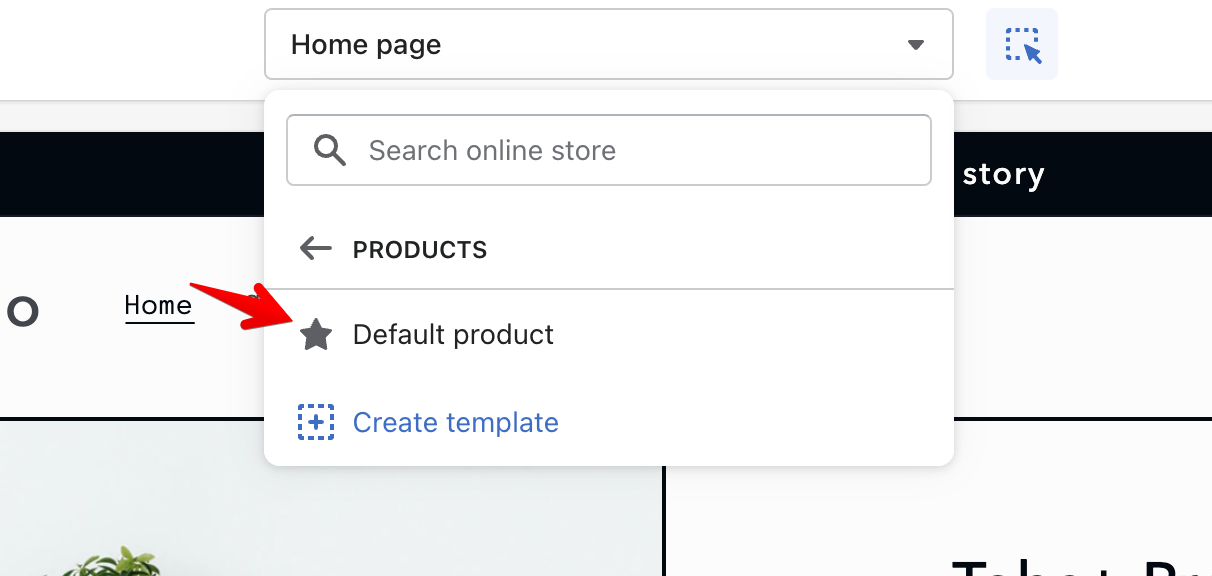
- Add the “Variant description” theme block
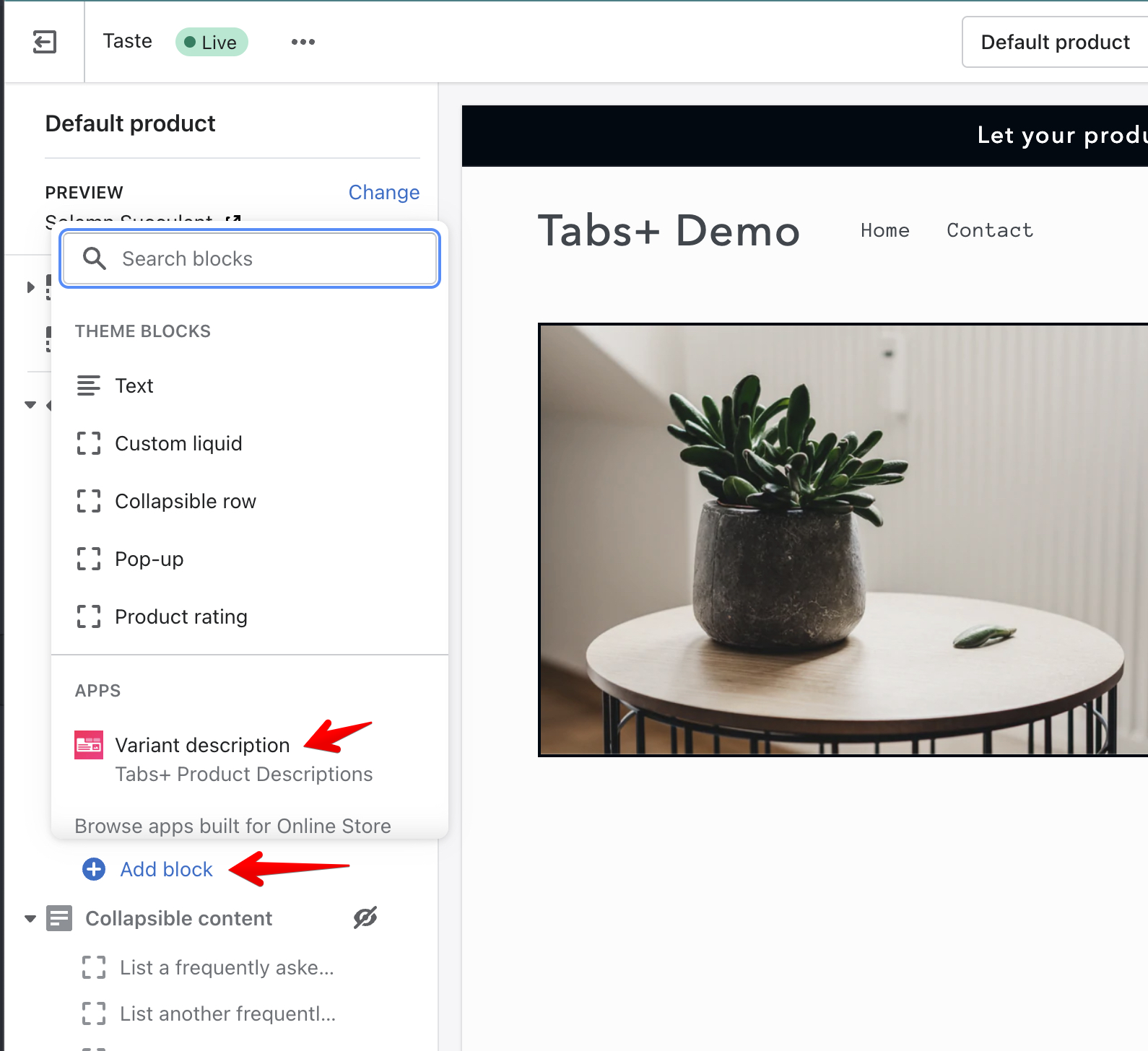
- Drag the theme block to the correct position, for example directly below the variant picker
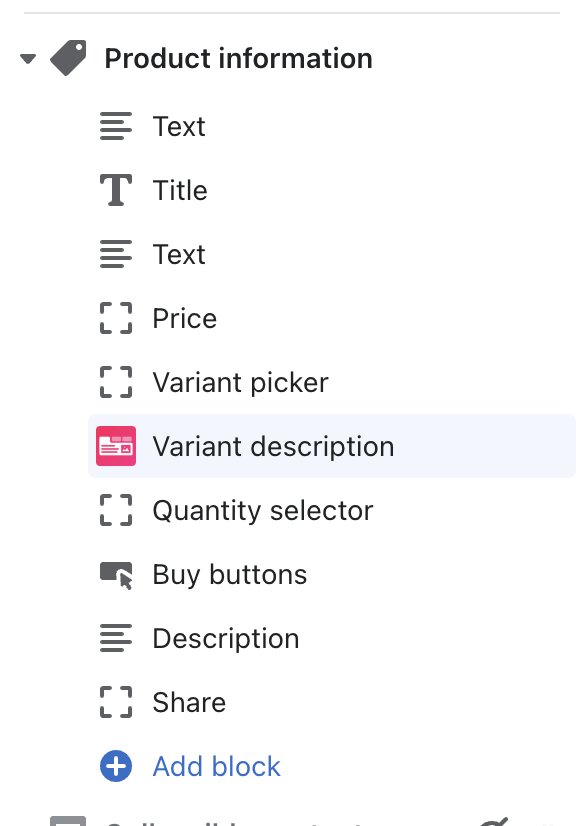
That’s it! Your product page will now show both the main product description and the separate variant descriptions below the variant picker.
Still need help?
Send us an email and we'll get back to you as soon as we can.