Enable the theme integration on an unpublished theme
Updated on June 14, 2022
- In your Shopify admin go to the Online Store -> Themes page
- Scroll down to your unpublished themes and hit the Customize button
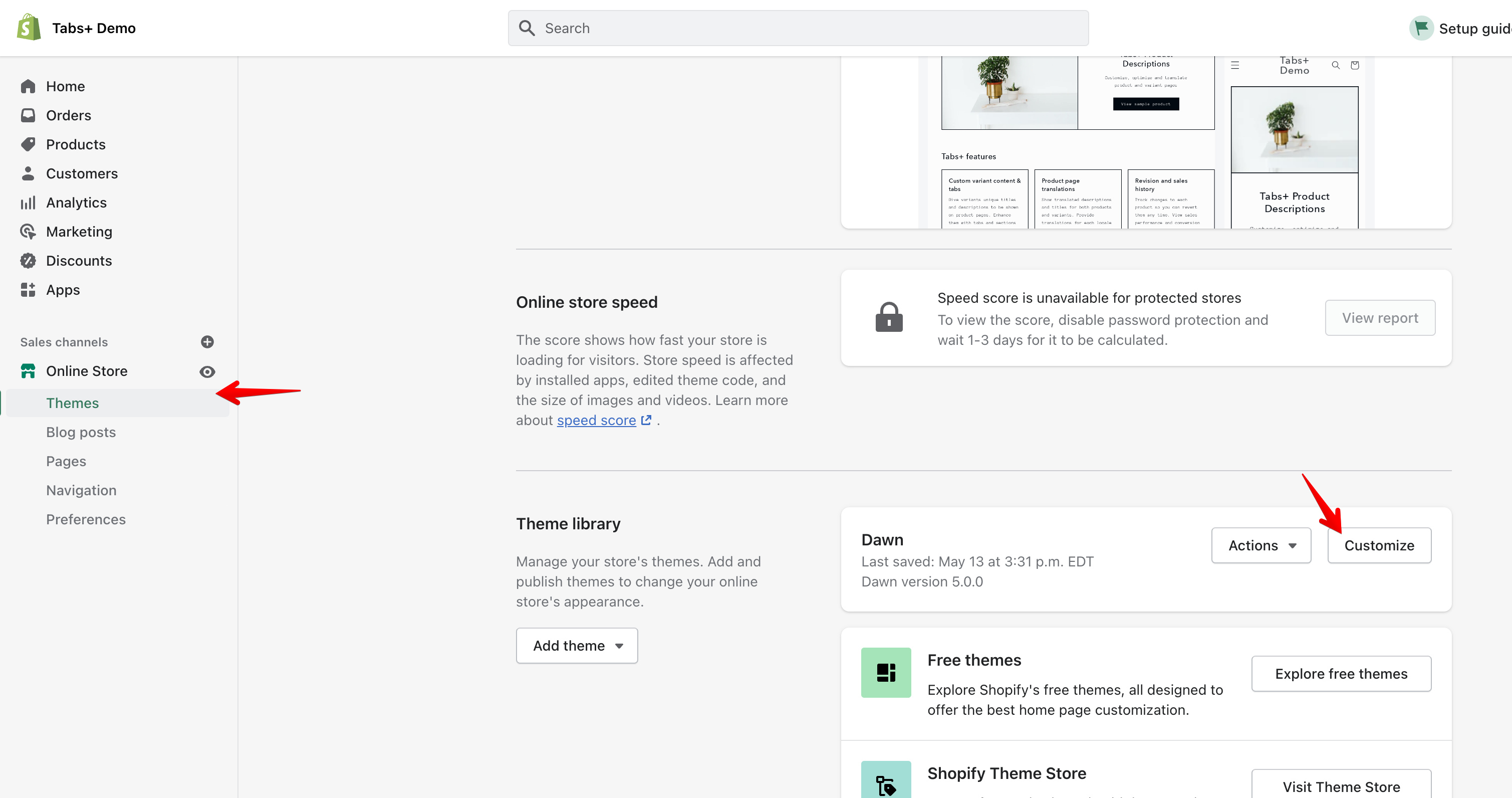
- In the theme editor, select Theme settings at the bottom left
- On the right, under “App embeds”, toggle the “Tabs+ Setup” integration to the on position
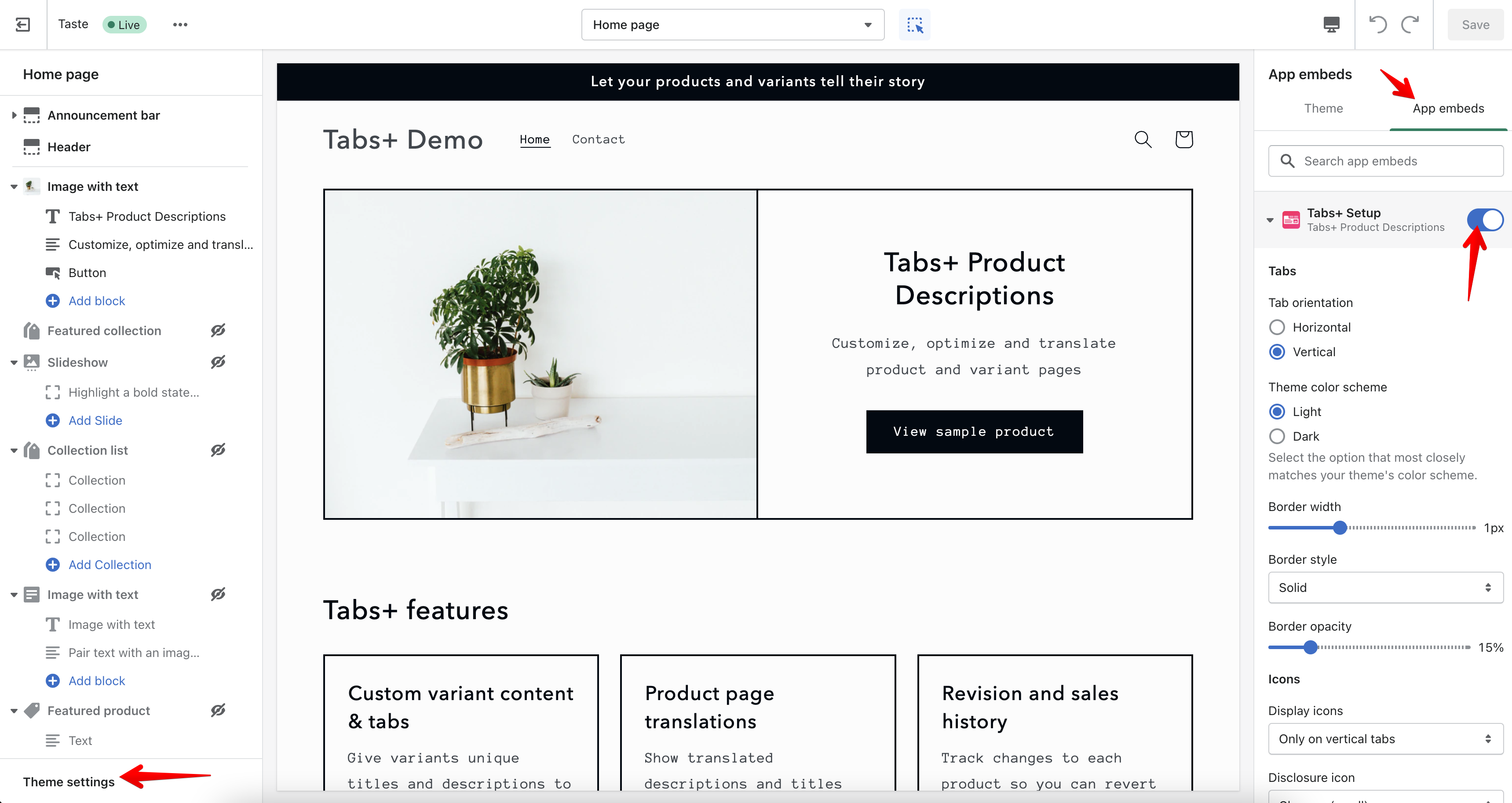
That’s it! The app is now enabled on the unpublished theme.
Still need help?
Send us an email and we'll get back to you as soon as we can.