Show different descriptions for Shopify product variants
Updated on June 14, 2022
Sometimes a product may have variants that have very different ways of describing them to your customers, or require you to provide different information to help your customer make their decision of which to buy. We’ve got you covered, follow these instructions to create different description content for each variant on a product.
- Find your product in the app, select it
- On the left, choose your variant from the list of variants
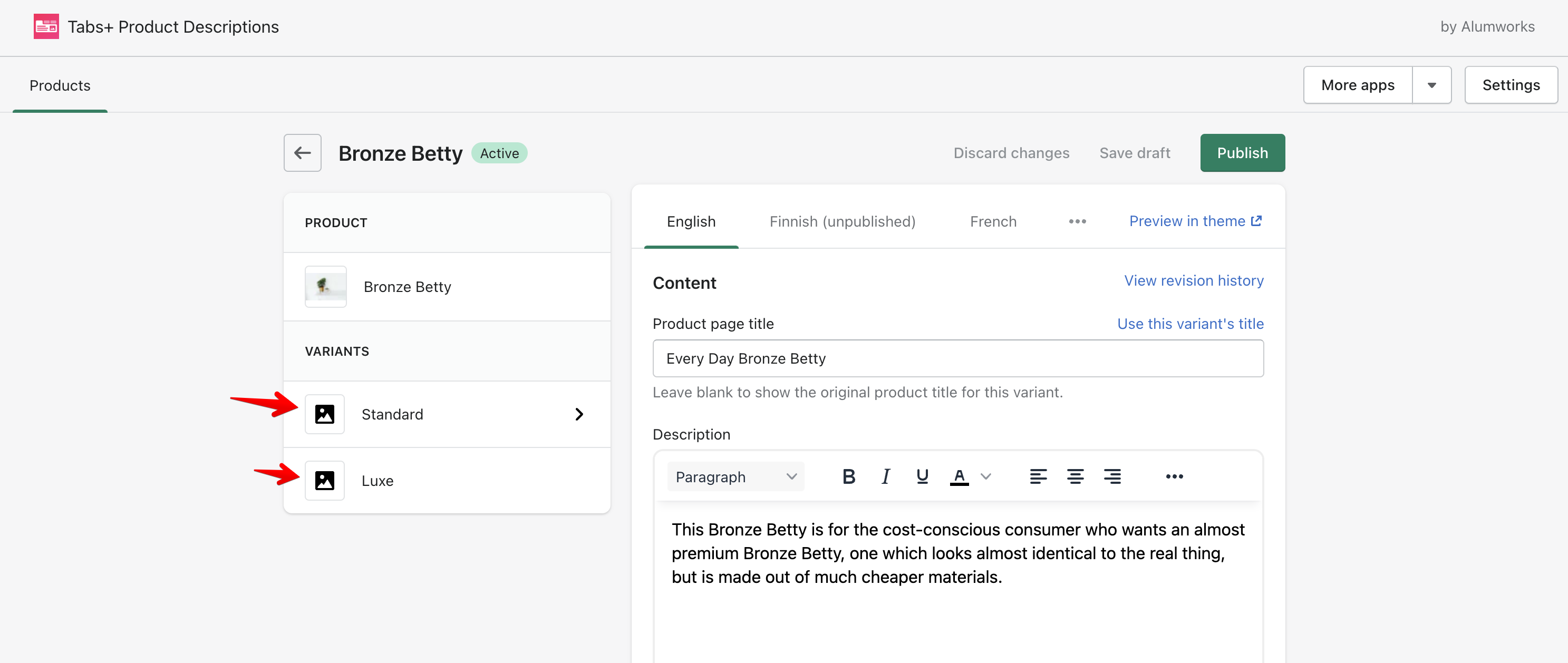
- Hit the save draft button and then the publish button to go live
That’s it! Your product page will now show a different description when the customer selected each variant.
If you’d like to show these variant descriptions in addition to the main product description, rather than replacing the main product description, then follow the instructions here.
Still need help?
Send us an email and we'll get back to you as soon as we can.